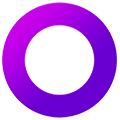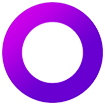Welcome, Samurai!
Thanks for buying Cyberpunk 2077. You’re almost in Night City! Keep your game code close, click the button below, and you'll be well on your way to the dark future.
Download the game
with GOG GALAXY 2.0Download the game
with GOG GALAXY 2.0Cyberpunk 2077 requires a Windows platform machine to download and play the game.